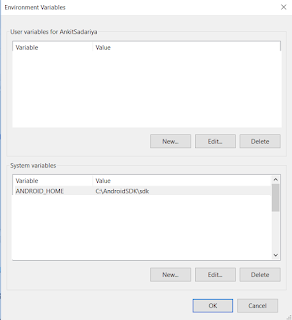How to setup ADB in windows ?
Setting up ADB in windows or MAC is not so difficult. It will take hardly half an hour to setup. ADB is very helpful for all those working on Android Apps.
What is ADB ?
The full form of ADB is "Android Debug Bridge". It is the development tool which communicates between android phone and computer. You can do it either bu USB cable or On wifi.
How to setup ADB in Windows ?
- Install Android SDK or Android studio (which already have Android SDK)
- Install and update required android version (not mandatory)
Set up Environment variables for ADB in windows
- From start menu, Search "environment variable". you will get "edit the system environment variables".
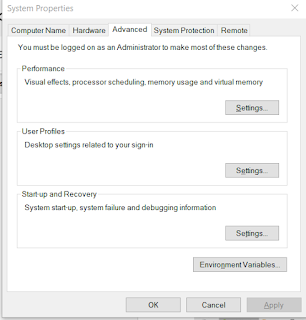
- Go to system variable , Add New path with variable name "ANDROID_HOME" and value is path of SDK as shown
- Edit system variable named "Path"
- Add two paths "%ANDROID_HOME%\build-tools", "%ANDROID_HOME%\platform-tools"
- You are done with system variables.
How to connect Android device with Laptop using ADB?
- Go to settings in your mobile
- Find build number in settings (for Samsung it will be under software information)
- Tap several times on build number
- Developer Options will be enabled in mobile settings
- In developer options enable "USB debugging"
- Now connect device with Laptop (make sure device drivers installed correctly ). If device driver is not found in your laptop, you can search device driver for your mobile and install.
- Now open command prompt
- Hit command "ADB -devices"
- You will get your device in command prompt
- You can install apk in device using "Adb install apkpath/apkname.apk"
Let me know if you are facing any query. If you are doing this for Automation with appium you will like to read this article How to identify Objects with UIAutomator Viewer for Mobile automation?