What is selenium? How selenium works ?
There are many fair advantages of automation testing. (read Manual Testing vs Automation testing). For website testing there are more powerful tools for automation which are more effective and time saving.
What is selenium?
"Selenium is used for automating browsers". Selenium is a open source tool which automates websites. you can use it for functional testing as well as regression testing. For me it is very effective for regression testing. It is a open source tool which is the advantage over other tools.
There are types of selenium tools
- Selenium RC
- Selenium IDE
- Selenium Grid
- Selenium webdriver
Selenium RC, RC stands for remote control. It uses client server architecture to communicate with server. It is outdated because of slowness. There is no support too.
Selenium Grid, is used for parallel execution of script. You can execute multiple scripts parallel in different browsers. It can be done with selenium webdriver also. We will discuss in future articles on selenium. We will discuss now about Selenium IDE and Selenium webdrivers, which are currently in use.
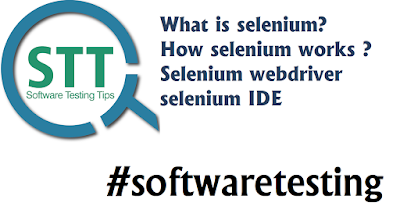 |
| What is selenium? How selenium works ? |
Selenium IDE
Selenium IDE is just a firefox plug-in for automation. It can be used for quick automation of small small scenarios like log-in, sign up, form filling etc.
How selenium IDE works ?
Selenium IDE records user actions. User need to perform any scenario he want to test repeatedly. Slenium IDE will record the scenario and user can play it as many time he wants. User can also export that recorded scenarios in number of programming languages like Java, Python, Ruby etc.
Here is the screenshot of Selenium IDE
 |
| Selenium IDE |
We will discuss how to write do automation using selenium IDE in future articles.
Selenium WebDriver
Selenium webdriver provides programming interface to write the script. It is a set of libraries or APIs which interacts with web. With help of selenium webdriver you can also automate web APIs (web services).
How Selenium webdriver works?
It works very simple way. You need to setup selenium webdriver in your script and you are done. (will write an article on How to setup selenium webdriver to write automation testscripts?).
So your script will talk to driver and driver talks to the browser. So you require driver server for specific browser.Let's say if you want to automate for chrome, you require chromedriver.exe for selenium. (will write script in detail how to automate using selenium webdriver? )
Advantages of selenium webdriver
Selenium webdriver have many advantages
- It is fast
- Supports testing on various browsers like Chrome, Firefox, safari etc
- Supports many programming language for automation scripting like java, ruby, C#, python, perl , javascript etc
- It works with all operating system like ios, windows, Linux
- You can have parallel execution of scripts.
Short-comes of selenium webdriver
- Image validation is not possible
- No support automation for mobile devices (however you can do it by using selenium with Appium or other tools)
So the conclusion is selenium is use for automating web applications. There are two tools that can be useful selenium IDE and selenium webdriver. selenium IDE can be used for short scripts, with selenium webdriver, you can automate almost everything using programming languages.
Reading List
- What is selenium? How selenium works ?
- Finding Xpath In selenium webdriver : Complete Guideline
- Xpath in selenium : different functions and axes
- How to get values from web elements in Selenium webDriver
- How to take screenshot in selenium webdriver
- How to perform mouse hover in Selenium Webdriver




