Top 10 Android Oreo new features
Recently new android version called "Oreo", 8.0 hit the android devices. Android Oreo have so many new exiting features. Google Nexus and Pixel phones started getting the Oreo updates. Here are the most exiting top 10 new features of Android Oreo.
- Package Installer Progress Bar -
Before Android Oreo, when you install apk, it keeps installing, there is no progress bar, also there was no cancel button. Now in Android O, there will be progress bar and cancel button.
Package Installer Progress Bar in Android O
2.
Notification Channels -
Now users can control notification by system settings “notification channels”. For example, for any app which has updated notification channel, you can categories notification, mute notification for that app”. User can also hide or mute notification for time.
Now users can control notification by system settings “notification channels”. For example, for any app which has updated notification channel, you can categories notification, mute notification for that app”. User can also hide or mute notification for time.
3. No More 'Unknown Sources' Setting -
In previous versions, if user want to install app from external source, they need to enable “allow installation from unknown sources”. Now this setting is removed. Now in Android Oreo user need to trust individual apps before installing downloaded APKs.
For example, if you download any apk from browser, you will prompt for "Trust apps from this source". If you enable that option, then that browser become trusted source and you can directly install apps downloaded from that browser.
In previous versions, if user want to install app from external source, they need to enable “allow installation from unknown sources”. Now this setting is removed. Now in Android Oreo user need to trust individual apps before installing downloaded APKs.
For example, if you download any apk from browser, you will prompt for "Trust apps from this source". If you enable that option, then that browser become trusted source and you can directly install apps downloaded from that browser.
5. Redesigned Settings Menu -
The most obvious visual change is redesigned UI of setting menu. The side navigation menu introduced in Android Nougat is gone, but all the various menus have been reorganized to make the Settings area as simple and straightforward as possible.
The most obvious visual change is redesigned UI of setting menu. The side navigation menu introduced in Android Nougat is gone, but all the various menus have been reorganized to make the Settings area as simple and straightforward as possible.
6. Snooze Individual Notifications -
This is very useful feature of Android Oreo. When user get any notification, just right swipe notification and you get setting and time icon. From time icon, user can choose, how much time he wants to snooze notification from particular person.
This is very useful feature of Android Oreo. When user get any notification, just right swipe notification and you get setting and time icon. From time icon, user can choose, how much time he wants to snooze notification from particular person.
 |
| Snooze Individual Notifications in android o |
7. Location based Wi-Fi -
When you access wi-fi only from home or office, this new feature will be very helpful. For example, if you access wi-fi only from home. User can switch off the wi-fi whenever he is out. When he comes back to home, from location wi-fi will automatically started searching for signals.
Oreo user can find this option under Network & Internet -> Wi-Fi -> Wi-Fi preferences. With the "Turn on Wi-Fi automatically" switch enabled, phone will always kick Wi-Fi back on when you're at a location where you have accessed wi-fi in the past.
8. Picture in Picture
Already in Android Nought, android introduced split screen mode. Now in Oreo, allow apps to be viewed in picture in picture mode. This is kind of split-screen only, where video will play in one screen and in other area of screen user can perform other tasks.
When you access wi-fi only from home or office, this new feature will be very helpful. For example, if you access wi-fi only from home. User can switch off the wi-fi whenever he is out. When he comes back to home, from location wi-fi will automatically started searching for signals.
Oreo user can find this option under Network & Internet -> Wi-Fi -> Wi-Fi preferences. With the "Turn on Wi-Fi automatically" switch enabled, phone will always kick Wi-Fi back on when you're at a location where you have accessed wi-fi in the past.
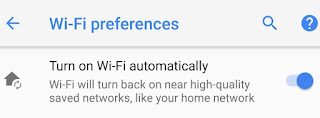 |
| Location based wifi in android oreo |
Already in Android Nought, android introduced split screen mode. Now in Oreo, allow apps to be viewed in picture in picture mode. This is kind of split-screen only, where video will play in one screen and in other area of screen user can perform other tasks.
 |
| picture in picture mode in Android Oreo |
9. Smart Text Selection
In Android Oreo, text selection menu is also updated. Based on type of text user have selected, it will perform smart actions. For example, if you select Numbers, it will suggest opening in dialler, if you have selected URL, it will suggest to pen in chrome.
In Android Oreo, text selection menu is also updated. Based on type of text user have selected, it will perform smart actions. For example, if you select Numbers, it will suggest opening in dialler, if you have selected URL, it will suggest to pen in chrome.
10.
New Emoji’s
Android Oreo have 60 plus new emoji’s. Most of emoji’s will be in round shaped. Google has finally ditched the blob-shaped smilies in favor of more traditional rounded ones
Android Oreo have 60 plus new emoji’s. Most of emoji’s will be in round shaped. Google has finally ditched the blob-shaped smilies in favor of more traditional rounded ones
 |
| New Emoji's in Android Oreo |
There are many other small small Android Oreo new features like “Powered by Android” on Boot Screen, “Battery indicator on Quick settings, Battery percentage indicator, improvement in Bluetooth code (which will give better sound quality via Bluetooth) etc.








No comments